This Seagate hard drive making clicking noise was a ST9500325AS 500GB Momentus drive. It came to me with the symptoms of spinning up, clicking fast, then spinning back down. The search sound between the clicks was reported to sound scratchy by the client.
Recovering from hard drive making clicking noise
The client was a small business in Wichita Kansas that was referred to us by a local computer repair shop. The repair shop had plugged the drive into a few shop computers to see if they could get it to mount, but it just spun up, clicked, then spun down every time. This type of behavior can be a couple of things, but classically it is either firmware or a heads issue causing the clicking noise. The repair shop recommended us because we have an affordable cleanroom recovery rate.
A lot of recovery labs will quote a clicking drive as having bad heads. While this is the case frequently if a drive is dropped and then starts clicking, it is not as frequently the issue when a drive just stops working randomly. In this case, I let the client know that the behavior would likely be either an advanced firmware issue (Standard+ rate) or an issue with the heads inside the drive (Lab data recovery rate)
Inspecting the drive in a cleanroom
Once I received the drive, I opened it for an inspection inside my cleanroom environment and found no signs of scratches on the platters. That was a relief as the client and shop had said it was making a “scratching sound” when turned on along with the clicking sound. The heads also looked good under my microscope, with no obvious signs of damage.
I re-assembled the drive and started to diagnose the issue using my PC-3000 recovery rig. I attempted some firmware fixes to verify what was causing the hard drive to make clicking noises, but none of the firmware fixes changed the symptoms on the drive.
This left the heads as the most likely issue with the drive, so I went ahead and ordered a donor drive to facilitate recovering the data from the clicking drive.


Completing a platter swap
It took about a week to get the donor part, but once it arrived I opened the drive again and completed a platter swap. In this case, a platter swap allowed me definitely fix the issue (since it wasn’t a firmware problem), with only completing one attempt. When testing after the procedure, the drive was spinning up, then spinning down, but with different sounds than before (no clicking). This means there was an issue with head stack compatibility. Some drives are pickier than others.
I went ahead and imported the donor head adaptives, retested the drive, and boom! Got LBA access (access to the sectors on the platters) and all data was readable. I started the imaging process right away and after a few passes had all the data the customer wanted from the drive with all folder structures and file names.
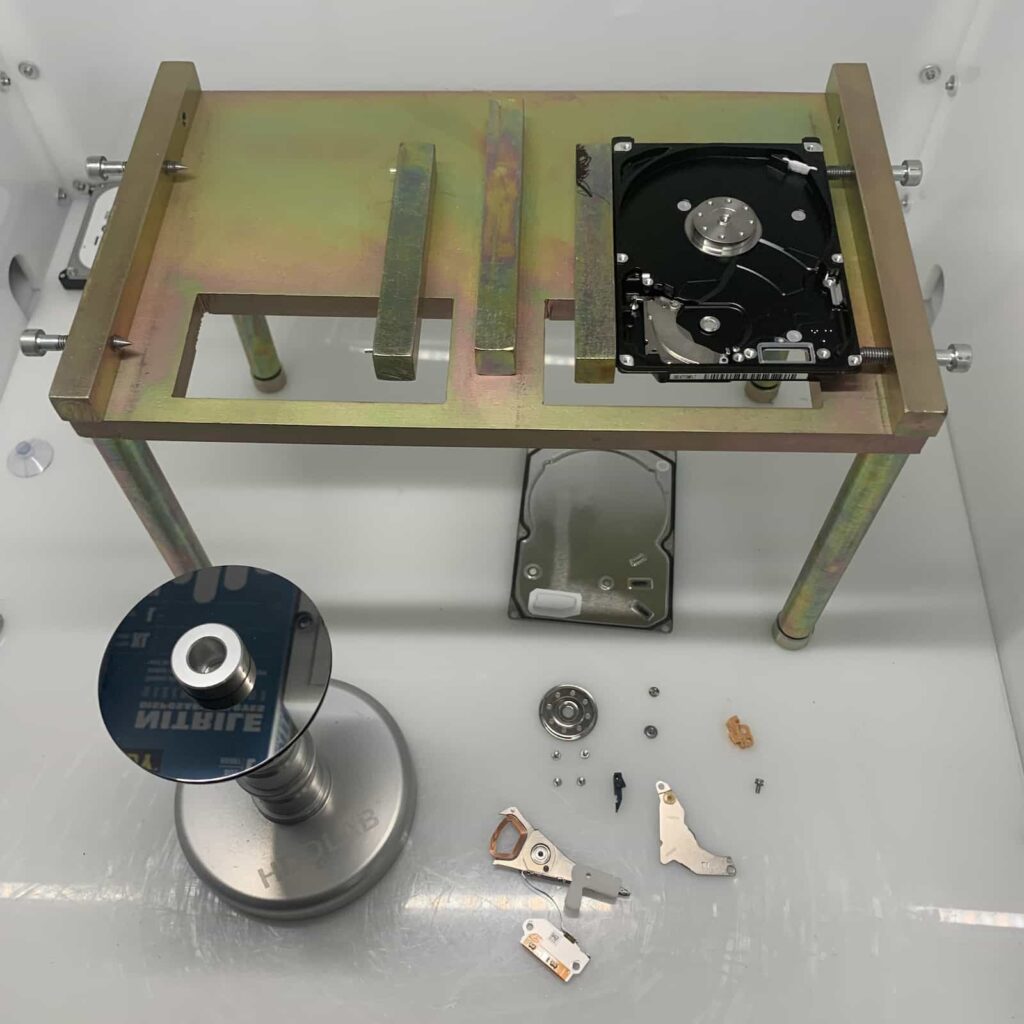

There are certain times when the 1000+ head and platter swaps I have completed in my career really helped me complete a recovery successfully. I truly believe that technician experience and knowledge, coupled with the right tools, are the most important things to look for when picking a data recovery company.
Recover data from hard drive making clicking noise
If you would like me to help recover the data from your drive, feel free to give me a call to discuss your project. Or you can fill out my quick data recovery quote form to get the ball rolling. I look forward to working with you!
Drive info: Seagate 500GB, ST9500325AS, P/N: 9HH134-036, FW: D005DEM1, WWN: 5000C5002277D161, MADE IN CN, DATE: 10482, SITE: SU

