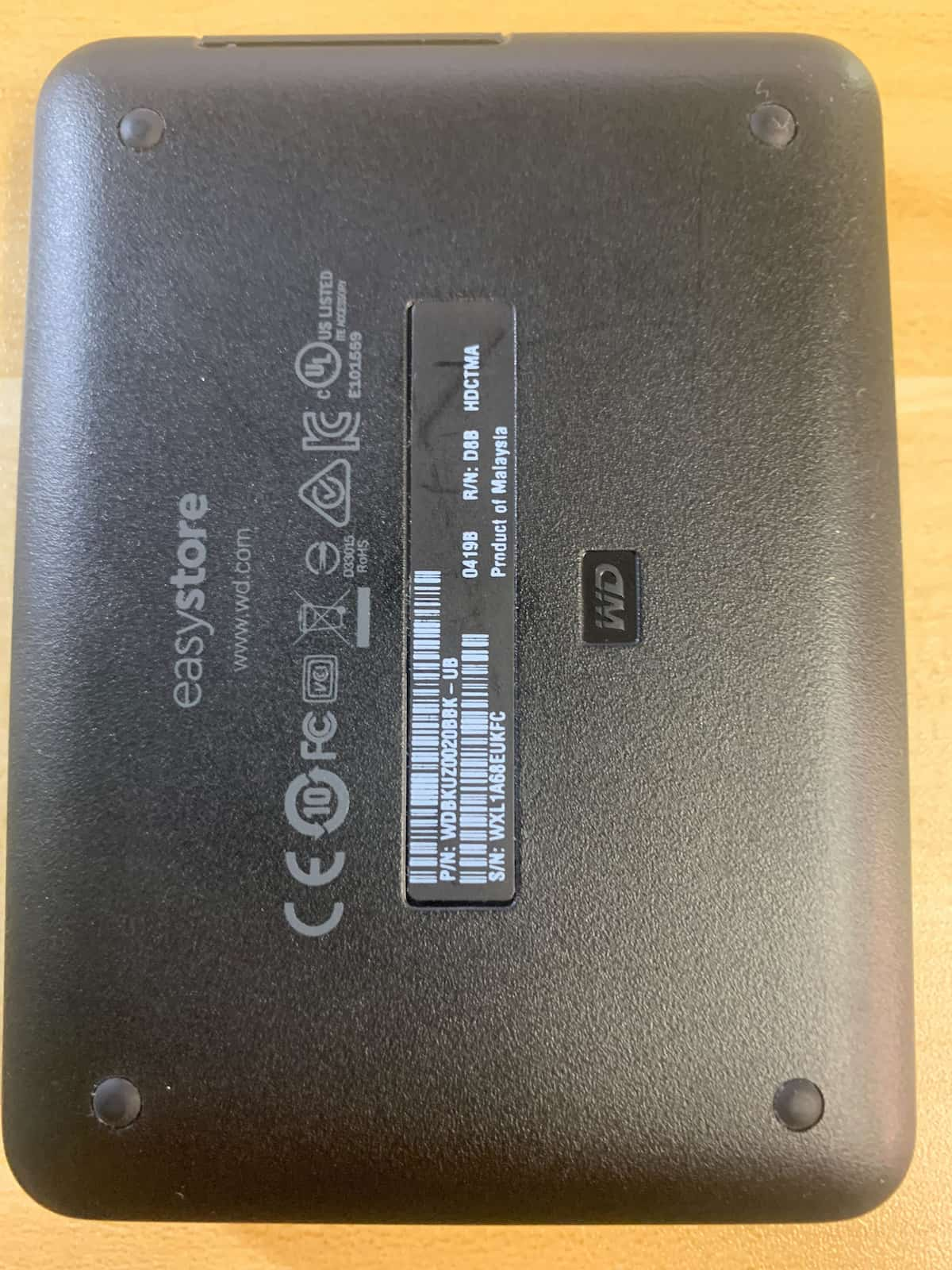We are pleased to be able to offer affordable external hard drive recovery services nationwide from our Lab in Kansas. If you have an external hard drive that needs data recovered from it, just fill out our recovery form to start the recovery process.
We pride ourselves on being able to recover data from external hard drives fast. Our regular service takes an average of 5-7 days, while we offer an expedited data recovery service that generally takes 1-3 days for the recovery process.
Our external hard drive data recovery services are available for all makes and models of hard drives including:
- G-Drive
- Synology
- Western Digital drives like the WD Elements Portable Drive or WD MyPassport
- LaCie Porsche Design Drives
- Seagate Portable Drives like the Seagate Backup Plus Slim
- Maxone Drives
- Toshiba Canvio Drives
- Silicon Power Portable External Hard Drive
- LaCie Rugged Mini Drive
- Samsung Portable SSD
Affordable Data Recovery Pricing
We charge a flat rate fee based on what is wrong with your device. There are three main tiers for our data recovery service.
Not sure what you need? We can provide you with a free quote. Just fill out our quick data recovery quote form and we will get back to you right away.
External Hard Drive Recovery Overview
Here we will cover some general information about external hard drives that may need recovery.
What external hard drives are used for
External hard drives are almost always used for storing data that won’t easily fit on your internal hard drive. They can also be used for archiving projects or large amounts of data that you do not believe you will need to access very often.
Backing up your computer to an external hard drive is another very common use, but one that doesn’t normally require data recovery. If you are backing up your data to an external drive, remember you need 2 copies of all important data on different drives. If you just have the important data on a single drive, it is no longer a backup.
Frequently external hard drives are used to share files between people or teams. Sometimes teams of people will be working on a project together, and use an external hard drive to store all the files that are associated with that project.
Another common use for external hard drives is storage while traveling. You may use an external drive to store the photos you take while you are on a vacation, or to keep files for work close at hand in case you need them.
Portability and Price
One of the big reasons for the huge boom we have seen in the use of external hard drives for storage is the portability of modern drives. In years past an external hard drive weighed a few pounds and required its own power adapter in order to power up. the cables that came with the external drives were 6 ft long and quite thick. The drives were slow and loud with built-in fans and other power-hungry features. They also couldn’t fit a lot of data, so you may have to have a few if you were working on a video project for example.
Now external hard drives are being created to be ultra-portable. Many are USB powered so you don’t need an external power source any longer, extra thin and light for easy transportation, and many come with a rugged housing that creates a sense of robustness even with the small size. The newer drives also come with impossibly large capacities, with some boasting 3, 4, or even 5TB of storage on a small palm-sized drive. And finally, the cost of external drives has decreased dramatically over the years, making them an easy investment.
It is no wonder that with the ease of use, large capacity sizes, and low price points, we are seeing more and more external drives in use and more and more external drives that need data recovery.
External Hard Drive Failures
External hard drives have a similar failure rate to internal drives until you consider one of the causes of drive failure, drops. Because portable external hard drives are becoming so small and light, they are being transported around more and more. This type of mobile usage generally gives rise to more external hard drives failing due to drops and other physical issues. But there are multiple ways that external hard drives can end up needing data recovery services.
Physical Failures
The first set of failures we will look at are generally called physical failures. These are failures with the actual physical parts of the drives.
Drop Damage
There is a reason I have already mentioned it; drop damage is likely the number 1 cause for data recovery that we see on external hard drives. With external hard drives being carried around more, it makes sense that more drops would happen. We have also seen an increase in drop damage due to drives that are in cases that are called “Rugged” or other marketing terms. When a drive is dropped or bumped (especially while on), there is a high chance of damage being caused.
Heat Or Cold
Another cause of damage we are seeing with external hard drives is extreme heat or cold. External drives that have been left in the car on a hot summer day, or a drive that was left in a garage after a humid day followed by freezing temperatures that night. These kinds of big temperature swings can cause damage to your external drive which could result in needed data recovery.
Broken USB Port
Quite a few of the modern USB external drives are being built with the USB port soldered onto the drive itself. In the past, there was a small logic board that converted a hard drive from the standard hard drive connection (SATA) to a USB connection. Now external hard drives are being made with no SATA connection, but rather they have the USB port built onto the drive.
We have seen quite a few cases where a drive is dropped or mishandled and the USB cable that is plugged in causes the USB port on the drive to break off. Sometimes the USB port is connected enough to power on the drive, but you get disconnection issues frequently. While other times the port breaks off entirely and you are not able to power on the drive at all.
Electronic Failures
The second overall type of failure that we see on external hard drives that need data recovery is an electronic failure.
Power Surge Damage
The most common electrical failure we see on external drives is caused by a power surge. This could be caused by anything from weather causing a surge and power outage in the building the drive is plugged into, to an issue with the cable that is supplying power to the drive. External hard drives will also likely develop electrical failures due to old age given a long enough timeline.
PCB and Power Supply Failure
There are generally two main areas where we see electrical failures in external hard drives. The most common is an issue with the PCB of the hard drive. With USB ports being built into most portable drives there aren’t any electronics other than the PCB inside the external casing. So with any kind of power surge or other electrical issues, you will likely have a bad PCB port to deal with.
The second most common issue is with the electronics of the actual external hard drive enclosure. This is more common on desktop-sized external drives that have their own power supply. Usually, the power supply will go out, or the electronic board the power supply plugs into on the back of the external hard drive will go out. Both of these components generally fail before the PCB on the hard drive does.
Hardware Encryption
A note on hardware encryption on external hard drives that need data recovery. There are a few manufacturers who have installed encrypting chips on the hardware of their external hard drives. This means that you will not be able to get the data back unless you have two pieces. 1. The password to unlock the encryption. 2. The correct replacement board that uses the same encryption chip as the original did.
As a good example, if you have an external Western Digital drive and the enclosure stopped working but when you take the drive out of the enclosure it spins right up but won’t mount… that is very likely an issue with the missing encryption chip that is part of that external enclosure.
Logical Failure
The final type of failure we will discuss is a logical failure. Logical failures on external hard drives that require data recovery are not caused by any hardware issue, but instead, are caused by software issues or human error.
Accidental Deleting Data
The most common type of logical failure that causes a need for data recovery is accidentally deleting important data. If you have deleted important data from your external hard drive the most important thing is to stop using the drive completely. Be sure it is completely unplugged and don’t use it again until after the data recovery process has been completed on it.
Formatting A Drive
Accidently formatting an external drive is extremely similar to accidentally deleting files. The files that were erased during the formatting will very likely be recoverable as long as you didn’t perform a wipe on the drive. A full drive wipe generally takes a few hours to complete, so if your format only took a few seconds, stop using the drive right away and seek out data recovery before doing anything else to the drive. The data is likely still recoverable.
Virus or Malware
Another logical issue with hard drives is a virus or some kind of malware causing problems. The common form of this problem currently is having some kind of ransomware, but problems with a drive and the ability to access data can be caused by other types of malware as well.
Symptoms Of External Hard Drive Failure
There are certain symptoms your external hard drive might show that normally point to a data recovery being needed. If you are not sure if you need an external hard drive data recovery, feel free to contact us to discuss the issues you are having.
External hard drive is completely dead
If your external hard drive is showing no signs of life at all (no lights, noises, anything), the first thing to try is to connect it to a different computer using a different cable. If it still is completely dead, you may need a data recovery service to retrieve any important files that were not backed up.
Drive doesn’t spin up
This symptom is similar to a dead drive but different in that there are signs of life coming from your external drive. There may be lights or a fan, but the drive itself does not spin up as it usually does. This usually points to an electronic issue with the hard drive, but it would be best to have it diagnosed to verify what is causing the external drive to not spin up.
Clicking sound
Something you don’t want to hear from your external drive is a clicking sound. If you are hearing clicking sounds and the drive is not connecting to your computer, it would be best to turn the drive off and not turn it back on until you can have it inspected by a cleanroom lab. Clicking can be caused by a lot of different things, but one option is that the heads could not be working properly, and you want to get that checked before powering the drive on and possibly causing damage to the platters that hold the data.
Beeping sound
Beeping sounds on an external drive can mean a few different things. The most common for smaller portable drives is an issue called “Stuck Heads” or “stiction”. This issue is caused by the heads inside the drive becoming stuck on the platter surface instead of moving over to the designated area that should be on when the drive is powered down. You can read all about beeping sounds in my beeping drive guide.
Buzzing sound
Buzzing sounds are extremely similar to beeping sounds. Generally, a short buzzing sound means the platters are not able to spin which is frequently an issue with the heads being stuck on the platter. Buzzing sounds can also be caused by some electronic issues such as when the motor does not receive enough power to spin the platters up fully.
Scratching sound
If you hear a scratching sound coming from your external hard drive, it is important to stop using it right away and not turn it back on until you have it inspected in a cleanroom. Scratching noises can mean there is a heads failure or some other internal issue that is causing damage to the surface of the platters.
External drive doesn’t show up
If your external hard drive doesn’t show up when connected to a computer, that could mean there is some issue with the drive that will require data recovery. It is a good idea to plug the drive into another computer just to verify it is the drive itself that is the issue and not the computer it is being plugged into. If the external drive still does not show up, it would be best to get a quote for getting any important files recovered.
Files will not open
There are certain types of hard drive failures that can cause files to not open on your external hard drive. The most common issue that causes this symptom is failing sectors. Sectors hold the data on the drive, and if they stop working properly on some portions of the drive they can cause the files that are being stored on the problematic sectors to not open.
Slow response
If your external hard drive is slow to respond, this can be a sign of problems with the sectors on your drive. Similar to the files not opening above, bad or slow sectors can cause the drive to have to wait to receive the data it is looking for, then causing delays. Also, note that slow issues can be caused by other things including heads that are in the early stages of failure.
Disk I/O errors and other error messages
These disk errors almost always point to an issue with the drive itself. Generally, it is bad sectors or other similar issues causing these symptoms. It is important to back up any important data right away. If you start having trouble backing up the drive, seek out data recovery rather than running the drive endlessly trying to backup files.
FAQ
How much does it cost to recover data from an external hard drive?
The cost to recover data from an external drive ranges from $329-$699.
Can you recover deleted files from an external hard drive?
You can recover deleted files from an external hard drive as long as they have not been covered up by new data being added to the drive, or replaced with empty data by a wipe procedure.
Can you recover files from a dropped external hard drive?
Recovering files from a dropped external hard drive is possible as long as the platters are not badly scratched. It may require a lab recovery with internal parts replacement, but the data can be recovered as long as the platters are not scratched badly.
Can you recover data from a dead external hard drive?
Yes, we can recover data from dead external hard drives!
How long does it take to complete data recovery?
Our standard data recovery service takes 5-7 business days on average. With our expedited service the average turnaround time is 1-3 days.
Read about our past external hard drive recoveries in our blog.
-
My Passport WD10JMVW – 11AJGS2 Dropped Data Recovery
Dropped WD10JMVW Hard Drive Symptoms I received this WD10JMVW hard drive out of a My Passport from a client that had stopped working after being dropped. There were very important image, audio, and work documents on the drive when it was dropped, so they brought it in for data recovery. They reported that the drive…
-
WD10SMZM Western Digital Data Recovery Project
This 1TB Western Digital external drive came in with a WD10SMZM model hard drive inside. It had already gone to Geek Squad as well as another computer repair shop. Geek Squad was not able to get any of the data off the drive, and the computer repair shop recommended us after they were also unsuccessful…
-
Beeping Western Digital Easystore WD20SMZW Hard Drive Recovery
I received a quote request from a client who had been into a local computer repair shop with a failed Western Digital EasyStore external hard drive. Inside the hard drive was a WD20SMZW 2.5″ 2TB hard drive. This particular model has a USB port built into the printed circuit board, instead of a standard SATA…