Western Digital WD1001FALS Data Recovery
This WD1001FALS model Western Digital drive is notorious for having issues with its firmware. Usually, it only has bad heads when dropped. It can be rather picky when you are swapping heads and requires a very close match for the donor drive. If you need the data recovered from your drive, please consider my affordable data recovery service!
Western Digital WD1001FALS Label Information
The WD1001FALS model number on this Western Digital hard drive can be found on the top cover as highlighted in the photo. This particular model has a capacity of 1000GB. It is a SATA drive with the Apple Part number 655-1567A. The customized firmware developed for Apple is 40Y6A0. This drive was assembled on July 23rd, 2010.
Model Number
Connection Type
Apple Part Number
Capacity
Assembly Information
Firmware
Connection Type
SATA – This hard drive has a built-in SATA connection. This standard connection makes it easy to work with on the PC-3000, no PCB swap is necessary.
Drive Size
This is a 3.5-inch Drive. This is commonly referred to as a Desktop size.
Capacity
1000GB. The number of sectors available on this drive are 1,953,525,168.
Assembly Information
The manufacturing date on this drive is 23 JUL 2010.
Firmware
40Y6A0. This hard drive’s firmware was created to work with the Apple iMac computers. In particular, it passes Hard Drive temperature data through to the iMac.
Commonly Found
This exact drive with this 40Y6A0 firmware is found in iMac computers. But versions of this Western Digital drive were very popular and can be found in many other products.
Printed Circuit Board (PCB) 2060-771640-002 REV P2 Information
The printed circuit board is what provides the hard drive with power, as well as holds some of the firmware modules. If you have an issue with your PCB, you will need to back up the ROM to write to the donor PCB. Or you will need to physically move the ROM chip from the original PCB to the donor PCB.
PCB Model Number 2060-771640-002 REV P2
ROM Chip
Opening Western Digital WD1001FALS Drive for Data Recovery
This picture shows the cover of the WD1001FALS Western Digital drive. Highlighted are the screws that need to be removed in order to work on the drive internally. Remember to only open these drives in a clean room environment. If you want to set up your own clean room environment, check out my clean room page for more information.
#TR9 Torx
Good Lifting point
Internal Notes For Western Digital WD1001FALS
Each model drive has a different set of things to think about when you are going to start a data recovery process. Below I highlight some of those items to think about. Included below are pictures of this exact model opened up so you can know what to expect when opening the drive.



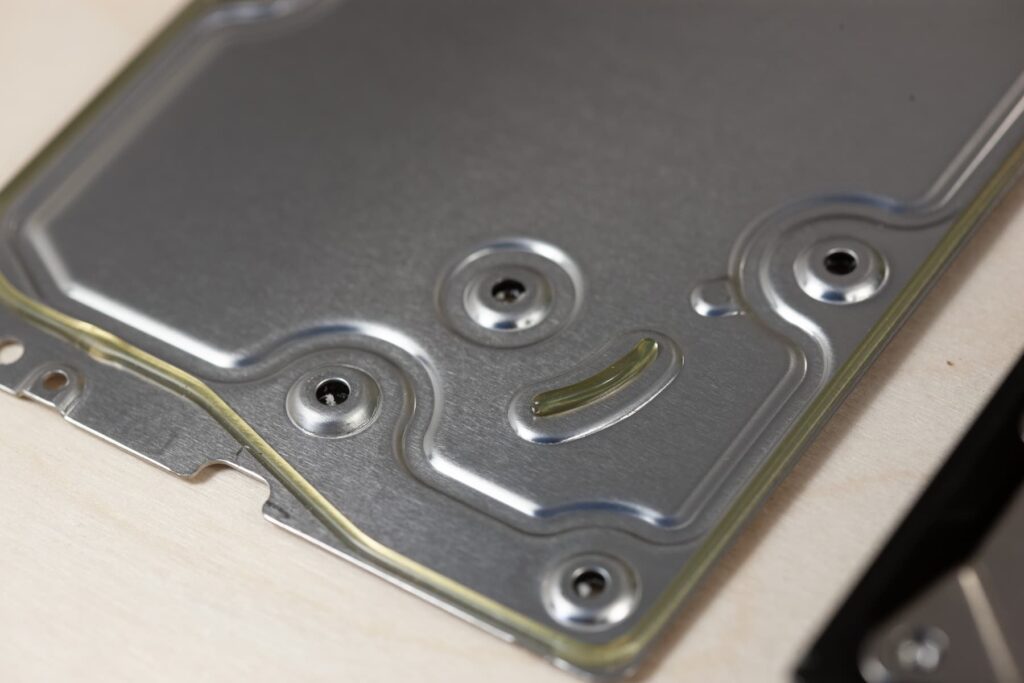
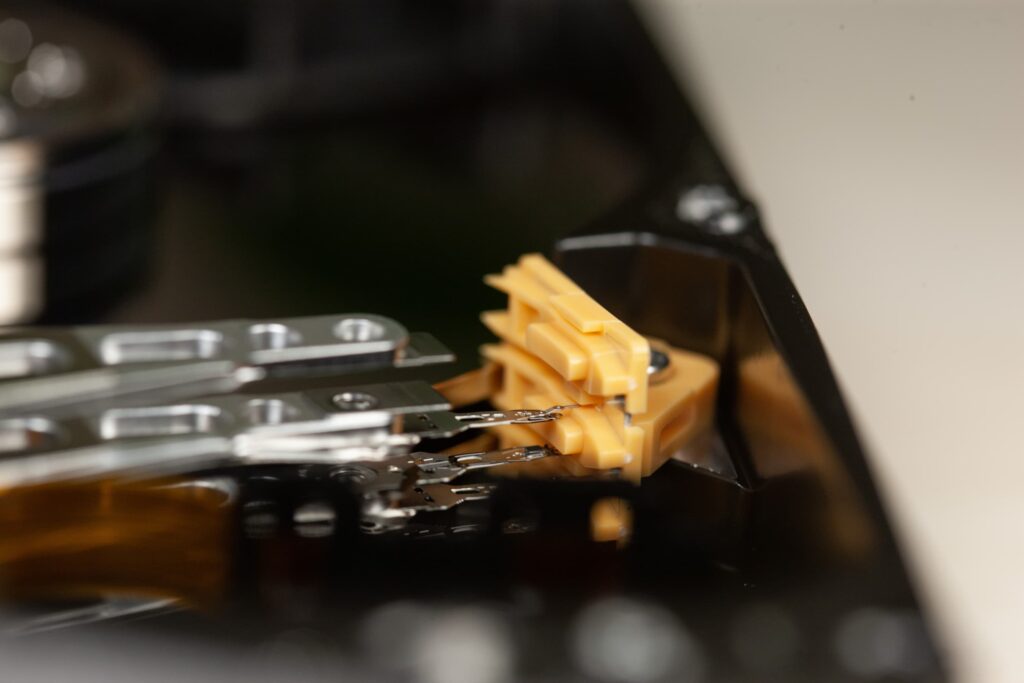



Tools Needed
In order to open this drive and work on it internally you will need the following tools:
- Torx TR#9
- Pry tool
Platter Information
This particular 1TB model has 2 platters inside. Each platter holds half of the data, or about 500GB each. You can see in the internal pictures that there is room for more platters, but there are just 2 platters installed.
Head Stack Information
With a total of 2 platters inside this drive, there is a head stack with 4 heads. One head per side of the platter. Note that Western Digital used a head stack that could actually hold more heads, but left the top empty as there are no platters to read data from.
Recommended Head Comb
I highly recommend HDD Head Tools for their Head Comb on this model. The SKU number for the correct comb set is HDDHeadTools4.
Things to watch out for
Be sure to reassemble the drive before testing anything as the head screws need to be installed for the drive to work properly.
Noises and Failure Types
If your hard drive is making a noise that it usually doesn’t, you can listen to the samples below, or watch the videos below, to try to match up the noise your drive is making with the likely problem it has. Remember to always get a diagnosis on your hard drive as sometimes noises can be misleading.
Clicking
Clicking on this model can be a heads issue, but often is a firmware issue.
Buzzing Or Beeping
Buzzing or beeping is usually stuck heads or a seized motor on this model.
Spin Up and Endless Seek
This is usually a firmware issue on this model drive.
Video Examples Coming Soon
Soon we will have videos of this drive model.
Data Recovery Procedures
The Western Digital WD1001FALS is a fairly straightforward drive to recover. They don’t seem to have catastrophic failures very often, are usually a successful data recovery, and donor parts are readily available. We see drives with bad sectors and bad PCBs (specifically bad TVS diodes). Motors wear out on these at a decent rate which causes them to seize. This is unfortunate because a platter swap is almost always needed. They usually have multiple platters, so you need to disassemble the entire drive, platter by platter, being super careful to not mess up the alignment, or the data will be unrecoverable.
Failure Rate
First of all this drive does not seem to have a very high failure rate. All drives fail eventually, but his drive is known as a pretty robust model. You can read more about how long drives usually last on my page dedicated to that subject.
Common Issues
Bad sectors, failed PCBs, Firmware issues like the Module 32 Slow Fix issue, and worn-out motors are common with this drive model as it ages.
Success Rate For Data Recovery
One of the only issues that can be present on this drive that makes recovery not possible is a damaged platter. Other than damaged platters, almost all issues with this drive can be addressed.
PC-3000 Procedures
The PC-3000 by Ace Labs is the standard in the Data Recovery industry. Below are some basic procedures you may want to use when dealing with the Western Digital WD1001FALS.
Head Map Editing
This vintage of Western Digital is one of the few models where head map editing works normally. Usually, click+spin down equals heads and nothing is recoverable without head swap, but partials are possible here.
SMART Reset
FW issue with these is the Module 32 error. This firmware issue is commonly referred to as the “slow fix”. This firmware issue can almost always be cleared using the PC-3000.
Affordable Data Recovery Pricing
We charge a flat rate fee based on what is wrong with your device. There are three main tiers for our data recovery service.
Not sure what you need? We can provide you with a free quote. Just fill out our quick data recovery quote form and we will get back to you right away.
Past Recoveries of a Western Digital WD1001FALS
-
Liquid Damaged HTS721010A9E630 Data Recovery

HTS721010A9E630 Hard Drive This recovery was on a liquid-damaged HTS721010A9E630 hard drive from HGST. It is a 2.5-inch budget drive frequently found in Laptops. HGST was acquired from Hitachi by Western Digital back in 2012, so these are Western Digital drives. Liquid Damage On PCB This particular drive came into us after the client had…
-
My Passport WD10JMVW – 11AJGS2 Dropped Data Recovery

Dropped WD10JMVW Hard Drive Symptoms I received this WD10JMVW hard drive out of a My Passport from a client that had stopped working after being dropped. There were very important image, audio, and work documents on the drive when it was dropped, so they brought it in for data recovery. They reported that the drive…
-
Recovering Data From WD5000AAKS Western Digital Drive

This WD5000AAKS model hard drive came into us from California with the symptom being listed as the drive just stopped working out of the blue. It is an older drive from 2007 (can you believe it has been 15 years already?), so age-related issues will not be a surprise during this project. Diagnosing the WD5000AAKS…
-
WD10SMZM Western Digital Data Recovery Project

This 1TB Western Digital external drive came in with a WD10SMZM model hard drive inside. It had already gone to Geek Squad as well as another computer repair shop. Geek Squad was not able to get any of the data off the drive, and the computer repair shop recommended us after they were also unsuccessful…
-
Beeping Western Digital Easystore WD20SMZW Hard Drive Recovery
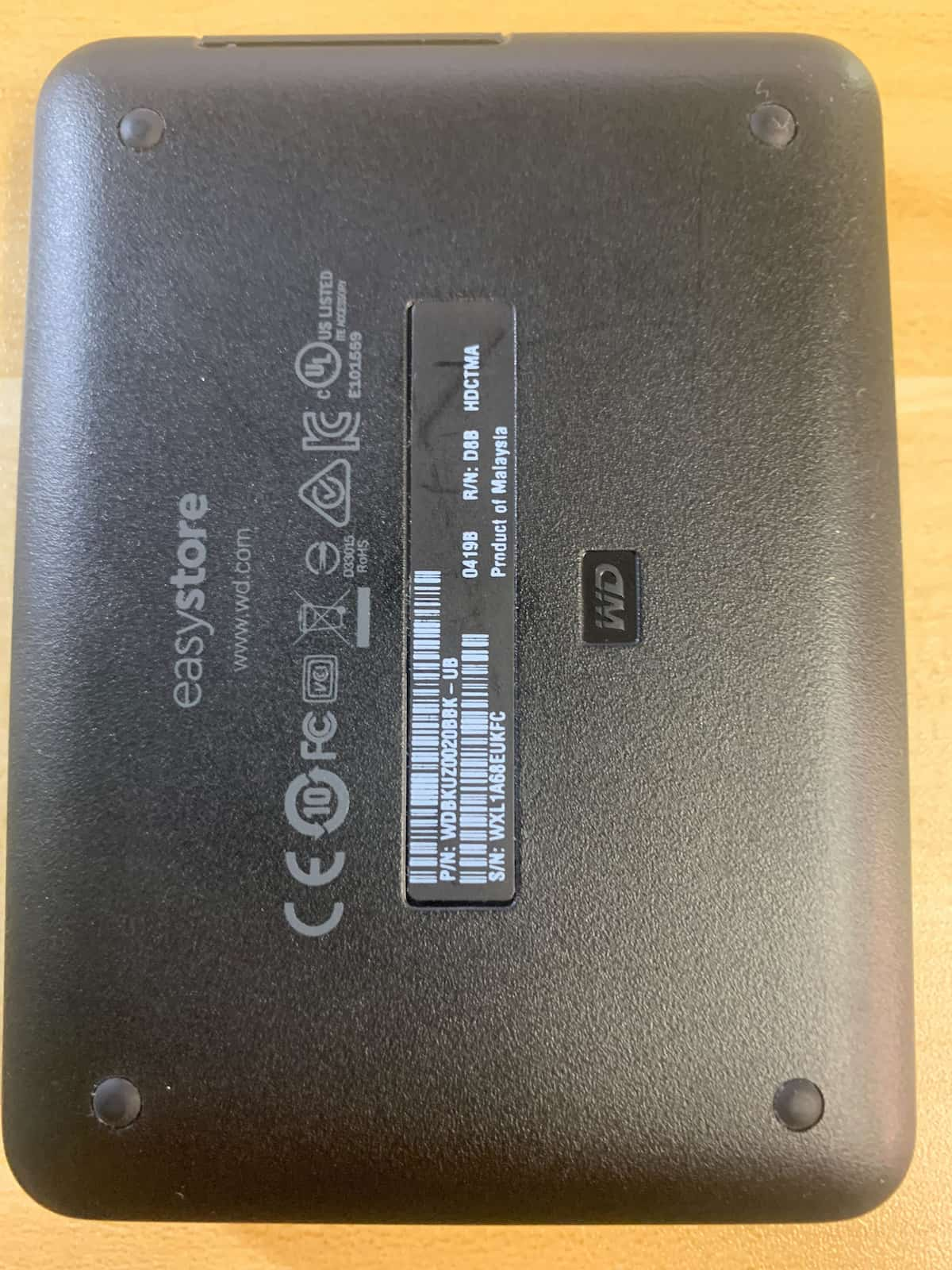
I received a quote request from a client who had been into a local computer repair shop with a failed Western Digital EasyStore external hard drive. Inside the hard drive was a WD20SMZW 2.5″ 2TB hard drive. This particular model has a USB port built into the printed circuit board, instead of a standard SATA…
