A shop we have worked with for some time sent this WD2500JS data recovery project to us to attempt to get the client’s important data back. The drive had been used inside an iMac for years before the iMac stopped working. The shop diagnosed the drive as having issues and needing data recovery and they sent the drive over to us for the project to be completed.
WD2500JS Data Recovery Project
The Western Digital hard drive arrived with the symptoms being described as the hard drive will spin up and sounds good, but won’t show up on any computer for data recovery software to access. Because the drive was reported as sounding good, with no drops, I started by connecting it to my PC-3000.
Once connected, the drive spun up correctly just as described, and it got ready. I ran the utility for this drive and did all the standard fixes and got it configured for imaging. Once that process was complete I went ahead and left it connected to the PC-3000 and started the imaging process.
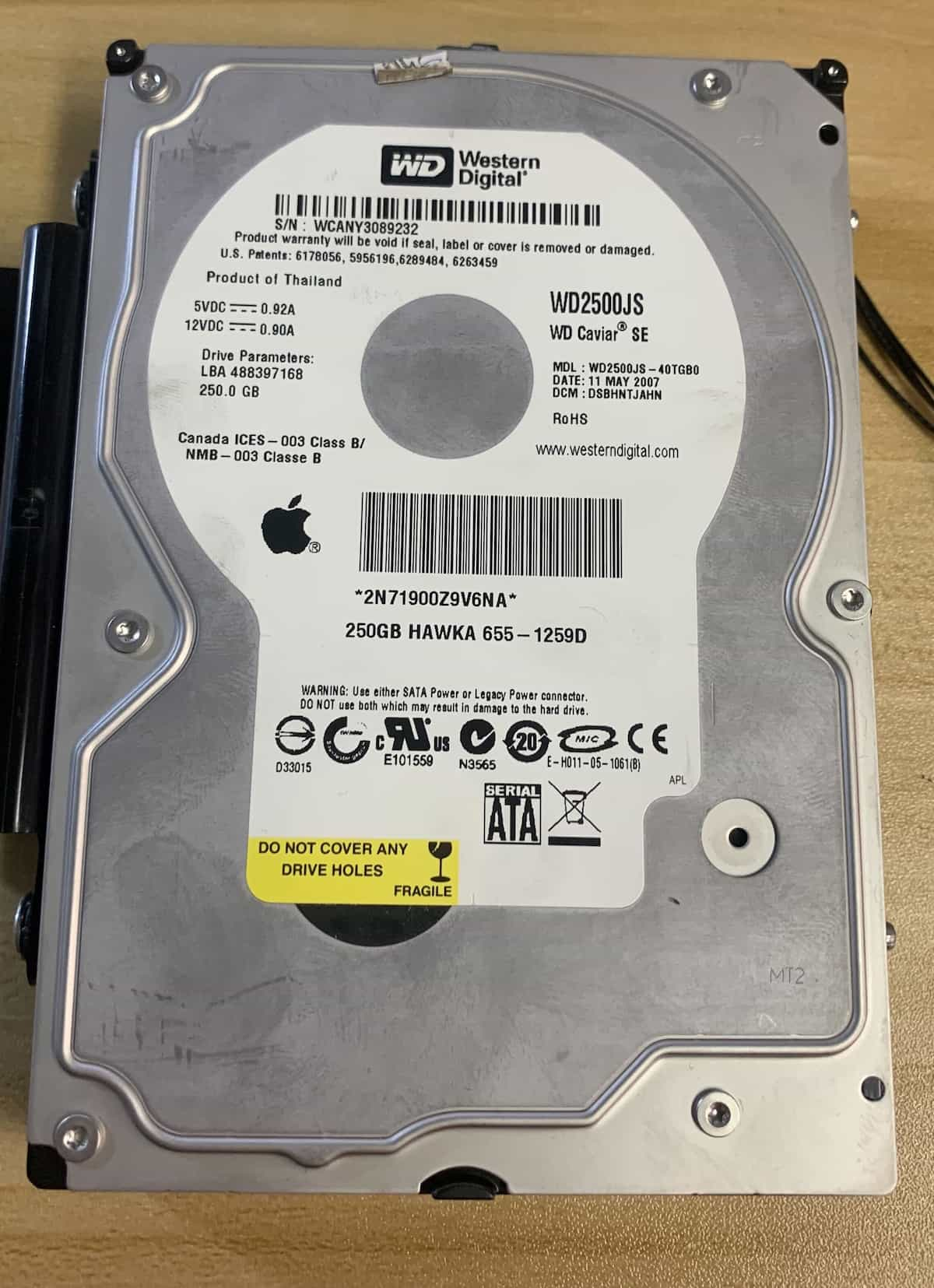

Cloning the bad WD hard drive
Imaging a drive is making an exact copy of the data from the original (bad) drive to a new (good) drive. This exact copy of the sectors is an important first step as it allows you to carefully get the data transferred without stressing the drive too much. It is very different from using data recovery software, as a recovery program is looking at what is in the sectors and trying to get sectors back in a particular order, instead of just getting back the sectors that are easiest to access first, then moving on to the harder to get back sectors.
Setting up your imager for a gentle first pass is crucial during the data recovery process. I have witnessed technicians that don’t understand the importance of this first pass and have caused weak heads to fail before they have gotten back all the data possible from the drive.
This WD2500JS data recovery took three passes to get all the data back. The first pass got about 99% of the sectors, while the second pass got over 99.9999%. In the final pass, I was able to get the rest of the sectors and ended the imaging process with 100% of the sectors recovered!
Completing the Data Recovery
Now that I had all the data cloned from the WD2500JS bad drive to a new good drive, I took that new good drive and connected it up to one of my computers that runs my data recovery software programs. Since the clone of the drive was fully functional and contained all the sectors from the original drive, I am able to run the recovery software on that good drive without worrying about stressing a failing drive out.
The WD2500JS data recovery process went very smoothly. All the data was intact with file names and folder structure. I was easily able to access and recover the Music files and Photos that were most important to the client. The music files were in particular fun for me to recover. I started my professional career as an audio engineer, so it is especially rewarding to get back Pro Tools files that I know have a lot of memories on them.
The Best Data Recovery Service
I am proud to offer the very best data recovery service based out of my home in Kansas. I offer mail-in services so anybody in the country can utilize my affordable services. If you have a drive that you need to get the data off of, please contact me with any questions or fill out my data recovery form to get the process started. I look forward to working with you.
Thanks for reading!
Drive info: Western Digital 250GB Hard Drive, WD2500JS-40TGB0, DATE: 11 MAY 2007, DCM: DSBHNTJAHN, 655-1259D, HAWKA
